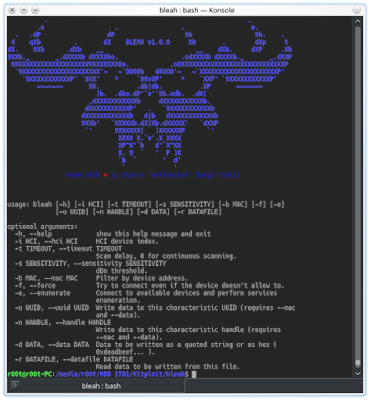Um scanner BLE para hackers de dispositivos "inteligentes" com base na
bluepybiblioteca, fácil de usar, fácil de usar, porque os dispositivos retardados devem ser difíceis de cortar. O post explicativo e as capturas de tela podem ser encontradas aqui . git clone https://github.com/IanHarvey/bluepy.git
cd bluepy
python setup.py build
sudo python setup.py installbleah:git clone https://github.com/evilsocket/bleah.git
cd bleah
python setup.py build
sudo python setup.py installUso
No
-hmenu de ajuda:usage: bleah [-h] [-i HCI] [-t TIMEOUT] [-s SENSITIVITY] [-b MAC] [-f] [-e] [-u UUID] [-d DATA] [-r DATAFILE]
optional arguments:
-h, --help show this help message and exit
-i HCI, --hci HCI HCI device index.
-t TIMEOUT, --timeout TIMEOUT
Scan delay, 0 for continuous scanning.
-s SENSITIVITY, --sensitivity SENSITIVITY
dBm threshold.
-b MAC, --mac MAC Filter by device address.
-f, --force Try to connect even if the device doesn't allow to.
-e, --enumerate Connect to available devices and perform services
enumeration.
-u UUID, --uuid UUID Write data to this characteristic UUID (requires --mac
and --data).
-d DATA, --data DATA Data to be written.
-r DATAFILE, --datafile DATAFILE
Read data to be written from this file.Exemplos
Manter a varredura para dispositivos BTLE:
sudo bleah -t0sudo bleah -b "aa:bb:cc:dd:ee:ff" -ehello worldpara uma característica específica do dispositivo:sudo bleah -b "aa:bb:cc:dd:ee:ff" -u "c7d25540-31dd-11e2-81c1-0800200c9a66" -d "hello world"